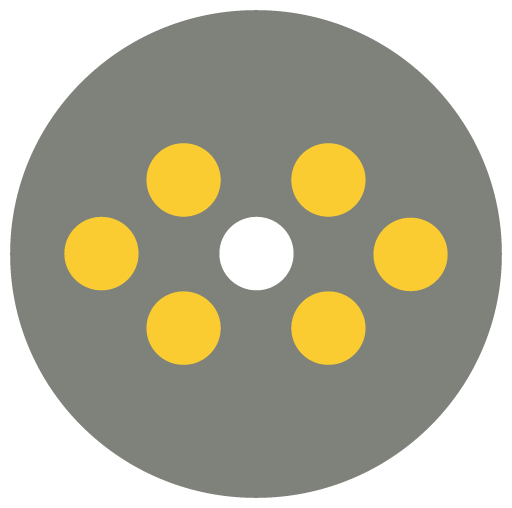It does not come as a surprise that the future of communication is increasingly visual. Particularly in today's competitive landscape, more and more industries are adopting design as a framework of approach. Now although design or creativity, in general, are often seen as an easy concept to master the truth is that they aren't.
In text-based mediums like CVs, incorporating design elements can either impress or depress in one quick glance. If you're looking to avoid the latter scenario then, improve your design literacy with these tips. Here are the eight most common design mistakes made by candidates in CVs and how to avoid them:
1. Too many variations of font styles
It is a common misconception that more means merrier when it comes to designing your CV. While it's true that using different styles of font may add to the overall appearance and even serve to highlight your personality on paper, using too many of them in one instance will only create a jumble of distractions to your reader.
The golden rule to remember here is contrast and complement. Utilise fonts to draw a reader's visual attention and amplify the distinction between body text and header. Consider using sans-serif typefaces like Roboto for headers and serif typefaces like Times New Roman for body text to present a well-balanced textual element. The reason? It is all down to science!
According to data gathered by researchers, the short lines coming off from the edges in serif fonts appears more professional and are proven to be easier on the eyes, making it more legible than any other fonts in comparison.
What's more, the science behind typograph also dictates that we should steer clear of decorative typefaces. Take fonts like cursive or handwriting for instance. Studies found that they appear the least professional to users of all ages and will, therefore, command the least positive attention.
2. Using small font sizes to fit more information
Though it's important that a CV contains all the essential information to help you communicate your value to a potential employer, it's bad practice to use smaller fonts to make space for more evidence of your work history.
In a study conducted by typography experts, they found that bigger fonts elicit stronger emotional connection and found that 16pt is the ideal size for best readability with 10pt being the smallest font size before it becomes illegible to the human eye.
Now it goes without saying that 16pt may just be a little too large on paper and so the best approach is to stay between those two sizes. Strike a balance and make sure your body font remains legible while still giving yourself enough room to include all the essential information for you to apply for a job. Which brings us to the next common mistake made in CVs...
3. Using a crowded template
Whether it's at home, on a wall or even in CVs, it is almost an instinct for us all to fill up any spaces presented to us. It's worth noting however that this is most probably due to the lack of emphasis on the importance of having adequate whitespace (also known to some as negative space). So here's a hot tip to remember the next time you are designing your CV: incorporate enough whitespace to allow your text to flow more fluidly.
As contradictory as it may seem, inadequate spacing decreases the text's readability whereas having enough whitespace actually allows the reader's eyes to 'breathe' in between reading sentences. This ultimately contributes to better information retention and a good impression overall! Not to mention also that whitespaces are statistically proven to help boost the impact of your designs, making essential elements more valuable to a reader's eye when scanning a CV.
4. Text misalignment
Any designs with poor alignment are likely to result in creating a disorganised and messy presentation. Because unlike visual mediums, the lack of symmetry in text is immediately apparent and conveys a lack of attention to detail – qualities that are neither preferred nor beneficial as a prospective employee.
To avoid this, practice basic alignment principles and make sure only one form of alignment is used throughout the body text of your CV. For example, if you've decided to use edge alignment (left or right margin, justified or not), then it's recommended that all the other body texts follow.
Centre alignments may be used for headers but never within the body of the text so that the overall look is one that's cohesive and effective. To put this in practice, try visualising body texts as one component and headers as another to help you create a complementary visual connection.
5. Utilising complex formatting that Applicant Tracking System (ATS) do not understand
Applicant Tracking Systems (ATS) or more commonly referred to as 'Resume Robots' are used by recruiters and companies across the world regardless of industry. Though it is common knowledge now to write and optimise CV content to accommodate ATS's filters, most candidates have failed to fully grasp the idea that this translates into layout, design and formatting too.
In a nutshell, this means that all modern CVs need to be designed so that it can be 'read' seamlessly by bots. In our experience, the best and safest approach that ensure bot readability is to avoid using formatting such as symbols or logos, text boxes, tables and even charts when creating a CV. The rule of thumb here is to keep things as simple as possible. Aim to create a layout that is easily understood by humans and design one that reads just as well to bots.
6. Inconsistent or repeated design that does not help differentiate between contents
From a design perspective, the next worse thing after inconsistency is obvious repetition. Too much of the same visual element and there's no distinction but, too little and there's no cohesion. To strike a balance between the two, consider understanding the rules of composition to help you evenly distribute components so that your CV is as effective as it is attractive to potential employers.
Some basic concepts from balancing composition include rules like creating focal points and visual hierarchies, achieving a symmetrical but imperfect balance with whitespaces, dividing spaces into thirds and applying an overall style to tie all elements as one. Remember, find the balance between repetition and irregularity to create your next best CV yet.
7. Relying on the use of colours
Although the meaningful use of colours can create an impactful impression in one quick glance, the use of colours throughout any CV may just become ineffective and frankly, too much.
Avoid over-designing by limiting to the use of one other colour in addition to black and use it as sparingly as possible to accentuate an element such as your name. Much like the other points in this article, the key to successfully using colours to your advantage is to keep it simple. Pay attention to the contrast and readability in colours too.
8. Using text boxes in CVs
According to recruiters across the globe, nothing is worse than seeing the use of text boxes in CVs. And part of the reason why is because textboxes are nothing more than outlining your words with a frame but that's also mostly because electronic scanners and resume robots are unable to 'read' them.
CVs with text boxes often appear to recruiters or hiring managers with sections and bodies of the texts nowhere in sight. To avoid this, consider ditching the use of textboxes entirely and permanently. Because practice makes perfect and making a habit of not using it is just good practice.
So now that you know about the eight most common mistakes made in CVs, it's over to you. Steer clear of these fatal mistakes as they may just cost you your next job offer.
If you're looking for tips, tricks and best practices then look no further than to utilise our recommendations to elevate your CV. Practice creating, perfect it and upload your CV to apply for your next new position with us.