If you’re applying for a job you probably won’t be surprised if at least one of your interviews happens via video. In 2020 the entire working and hiring process - and much more - of many companies changed forever. Working from home became the new norm in many places and something that was quite rare only a few years ago has become a normal part of the job application process: video interviews. No longer does every job interview require you to visit the company on-site but you can interview from the comfort of your home.
But a video interview has different challenges than a face to face interview. You may not have to worry about finding the offices on time, spilling coffee on your best interview top or awkwardly waiting in the reception area, but those challenges are now replaced by having to deal with technical issues, noise, and dynamic background information - while still interacting face-to-face with the interviewer. So what are the things to look out for and what can you do to better prepare for this kind of interview?
Here are seven tips that will improve your video interview skills:

1. Prepare like you would for a normal interview
The best thing you can do is prepare as you would do for an on-site interview. Most importantly, this means doing research into the company you’re interviewing for, as showing a good understanding of your potential new employer is crucial. Take some time to learn more about them and formalize questions that you have for them. Asking questions shows interest in the company and highlights that you have spent some time getting to know the company better. If you’re unsure what to ask, we have a great article on questions that you can ask during interviews, either in-person or video interviews.
Furthermore, look at the qualifications for the job and how they match your skills and history. Think about how you can bring something unique to their job and try to pinpoint why your skills make you an excellent fit for the job. These might include qualities, certifications, experiences, professional qualifications, abilities, computer skills, and knowledge bases.
2. Make sure your interview program is installed and the equipment is working
This might seem like a pretty straightforward point, but you’d be surprised how many people show up late to video interviews due to problems with their technology. So to avoid any unnecessary issues, make sure to install the software beforehand. Test your video and voice settings to make sure you can hear everyone and they can hear you. Finally, call someone to make sure everything works as intended.
Spending the first 10 minutes of an interview working on technical issues can set the tone for the rest of the interview. But don’t worry if you’ve tested things and still go wrong during the interview. Most interviewers will show understanding of technical issues, as things do go wrong sometimes.
On the day itself join the meeting 10-15 minutes in advance and do a final check of your voice and sound settings, most programs allow you to test these when you’re in the waiting room. Then close any windows, tabs or applications on your computer that you’re not using. Position the camera so that you are looking up slightly and centered on the screen. Get a glass of water ready in case all the talking dries your throat. To be on the safe side you might want to have a secondary device close by, in case your laptop decides to kick the bucket!
3. Choose the right location
Nothing ruins a video interview than being constantly interrupted. This is bad for your own focus and that of the interviewer, so make sure you choose a quiet space where you won’t be disturbed. If you are in a home environment, coordinate with your family or roommate to make sure they won’t disturb you. A quiet spot with a neutral background is preferred.
Furthermore, don’t feature an unprofessional photo, a mess, or even a dirty kitchen in the background. You should be the focus of their attention, not whatever is in the background. If necessary you can blur out the background using built-in tools in zoom or skype. You can also set a standard background from their catalogue – as long as it’s simple. Going too crazy with the background can come across as unprofessional.
Lastly, make sure the lighting is adequate. You don’t want to sit in an overly lit area, or a dark one. Check how you look on the camera. Once again, the focus should be on you and not on the lighting.
4. Practice the interview
Practice makes perfect, this also applies to video interviews. Practice just as you would for an in-person interview. You can do this in person, with a friend or family member acting as the interviewer, or test your video set-up and practice at the same time by having a practice video interview. Make your practice interviewer ask questions the real interviewer might ask and practice your answers. Prepare a list of common interview questions and answer each question. The more you practice, the more you will be prepared to respond during an actual job interview. Even if you don’t have someone to practice with, practice out loud. You’ll get used to verbalizing your answers and become more comfortable speaking.

5. Dress appropriately and act professionally
Working from home has resulted in a surge of clips featuring people standing up during a skype call in inappropriate legwear, either in surprise or not realizing their camera is still on. It might be tantalizing to only focus on dressing the top part, but think about your legwear and make sure you dress appropriately. Actually, think of what you would dress if the interview was going to happen in the office and wear that outfit to the video interview. This means that if you accidentally spill your tea and jump up from your chair you won’t be caught with your pants down!
Being smartly dressed from head to toe will also affect your mental state and the way you hold yourself. It's not just your outfit, but also your demeanour that tells the interviewer a lot about you. Don’t think that the online interview means you can treat the interview as more informal or different than an in-person interview. Act the same way as if you were there in person. Just like in a face-to-face meeting, eye contact is important. You can mimic this in the interview by looking at the camera and not at the screen in front of you. This will help with being at ease and making eye contact with your interviewer. Show interest when they talk to you, don’t stare at the video of yourself - how tempting it may be - and don’t stare out of a window.
6. Send a thank you mail
If you want to leave a lasting impression, send a thank you email after the online interview has concluded. In the email thank the interviewer for their time and the opportunity. Briefly remind them why you’re interested in the job and why you think you’ll be a good match for the role and company. Mention your skills and qualifications and what you’ll bring to the table. Incorporate something that was discussed in the interview to give it an extra personal touch. Having this extra contact with the hiring manager will make you stand out from the competition and increase your chances to reach the next round.

7. Relax
Interviews are already stressful and worrying too much about your internet connection, or your pets and toddlers walking in, or the postman turning up at the door can only make things more difficult. The good news is that most people have already been in the same position.
The last couple of years forced all of us to adapt the way we work and many people – most likely including your potential new employer – will have found themselves dealing with the challenges of working from home for the first time. And they’ll have experienced the same awkward delays, lost connections and interruptions that you have.
We’ve given you a lot of guidelines above, and they’re best taken as advice. But don’t worry if things go wrong. Even if you’ve tested and practised with your software, there no guarantees that it won’t go wrong on the day. Even if you’ve found a quiet room, you can’t be certain that there’ll be no interruptions. You just have to accept that sometimes things will happen, even if you’ve prepared as best you can. And when they do, try not to let it throw you off. Remember that your interviewer will understand and that they’re more interested in what you have to say than what’s going on in the rest of your room.
So, have these tips proven useful to you? For more information on interviews and how to handle yourself, have a browse through our insights section. And if you’re considering your next job move, try reaching out to Amoria Bond. We always work with the intention of providing our candidates with the best possible service and helping them progress their lives. Find out for yourself the many advantages of working with a recruitment consultant in your job search: contact me or my team today and we’ll be happy to help you. You can also find a lot more info on our website.